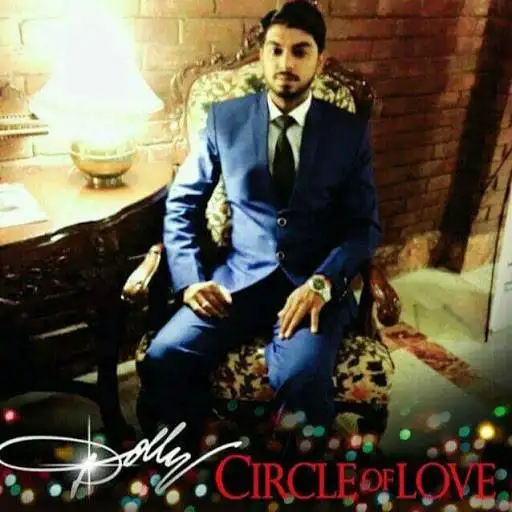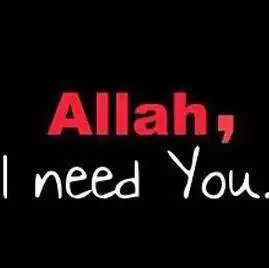Exchange Server
Get MWS Exchange Server for calendaring, contact, scheduling and collaboration platform
MWS Exchange Server handles the substantial amount of business communication of enterprises and allows them to get emails without any latency. But, when there is an issue related to the performance of Exchange, then Outlook users need to run some troubleshooting like creating a new Outlook profile. Sometimes, they need to know the address of the Exchange Server too. In the present article, we will go through how we can find the Exchange Server address; also, we will go through some simple methods for resolving our common connectivity issues.

MWS Exchange Server features
The recent release provides significantly faster and more reliable functions between servers. It was designed to improve overall performance and take advantage of the latest storage hardware, including larger disks and solid-state drives (SSDs).Additional features in MWS Exchange server include the following:
- provides support for up to 256 GB of memory and 48 CPU cores
- enables installations on Windows Server Core
- enables external access to Exchange admin center (EAC) and the Exchange Management Shell to be blocked natively
- employs dynamic memory cache allocation to optimize memory usage for active databases
- prevents attendees from forwarding meeting invitations
- provides end users with additional Out of Office options
- enables administrators to cancel meetings that were organized by a user who has left the company
- enables administrators to assign delegate permissions
- enables email addresses that contain non-English characters to be routed and delivered natively