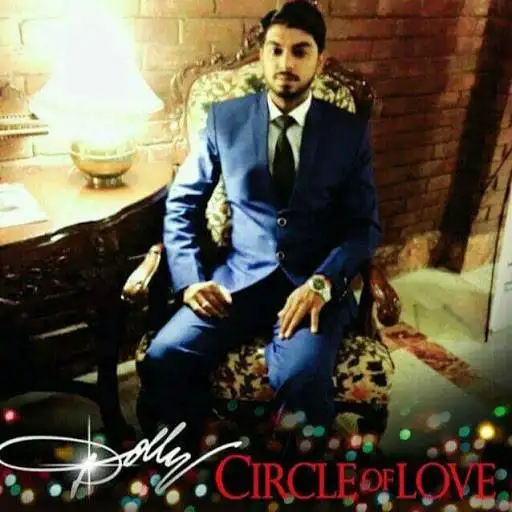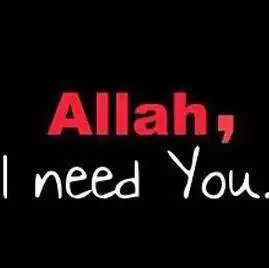Image Search
Google Images has a Search by Image feature for performing reverse image searches. Unlike traditional image retrieval, this feature removes the need to type in keywords and terms into the Google search box. Instead, users search by submitting an image as their query. Results may include similar images, web results, pages with the image, and different resolutions of the image.


Results may include similar images, web results, pages with the image, and different resolutions of the image.
- Bing Images
- Image search
- Picsearch
- TinEye
- Yahoo
- Google Website Optimizer
- Google PageSpeed Tools

Analyze image
The submitted image is analyzed to find identifiers such as colors, points, lines, and textures.

Generate query
These distinct features of the image are used to generate a search query.

Return results
Google’s search and match algorithms return matching and visually similar images as results to the user.

Match image
The query is matched against the images in Google’s Back ends.