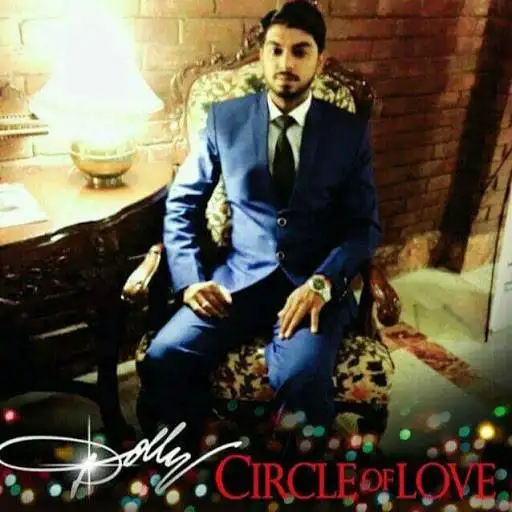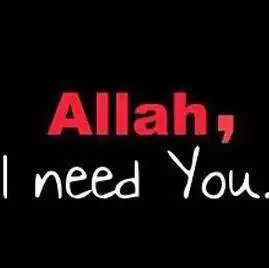MWS Server Monitoring and Logs Management
Reliable and efficient server log management according to your requirements!
Server monitoring and logs management are consistently becoming some of the key things that an organization must maintain to streamline the operations of any organization. Million Web Service Server Monitoring and Logs management allow you to analyze the security policies of your organization. We have custom Server Monitoring and Logs Management tools that allow you to selectively monitor certain components of your server and logs related to some specific area. You can view the log data that includes data and logs from your network, and other logs from firewalls, workstations, and routers.
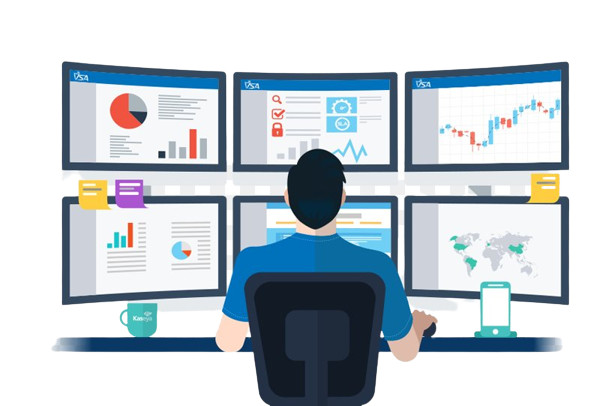
How Does MWS Server Monitoring Work?
Identify the Most Important KPIs
MWS Server monitoring begins with the identification of exactly what data you would like to track on each server. Your choices here depend on the functionality that the server is delivering for your organization. For an application server, you might decide that the critical KPIs are availability and responsiveness. For a web server, capacity and speed might be the most important. For a data storage server, you might be more concerned about latency, data throughput, and data loss.
Set Baseline KPI Values
Once you have determined which KPIs are the most important, the next step is to measure the performance of each server on each KPI metric and determine an acceptable range of values for the KPI. This initial measurement will act as a baseline against which the future performance of the server will be measured.
Configure Data Collection and Analysis
A server monitoring tool must be appropriately configured to pull data from the servers deployed in your cloud environment. Server monitoring tools track the activity on the server by streaming event logs, also called log files, that the server automatically generates. Log files contain information about errors, user activity and security events that happen on the server. In addition to log files, server monitoring tools track server operating system KPIs including CPU and memory availability, network connectivity and disk performance.
Set up Comprehensive and Specific Alerts
Now that you have configured your data collection and aggregation, the next step is to build out an alert system that will send notifications to you and your team when there is a KPI breach and your chosen metrics drop below threshold levels.
Get Ready to Respond
Finally, you’ll need to outline policy and procedure for responding to alerts. Who is responsible for investigating security alerts? Finding solutions to operational issues? What kinds of alerts should warrant a response, and how urgent should the response be? These are all questions that need to be answered as you define how your organization will treat each type of event notification.
Features of MWS
Server monitoring and logs management
- MWS provides server monitoring and detecting activities continuously
- MWS helps you to examines and alerts the administrator that are on risk and issues for troubleshooting
- MWS records server logs and reports for easy tracking of already occured errors
- MWS performs log analysis on different types of operating systems
- Through MWS you will get 24/7 server performance monitoring
- MWS helps in planning on server capacity increment