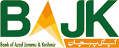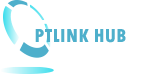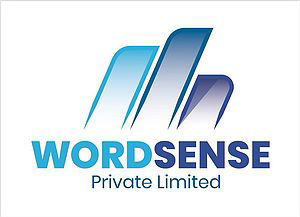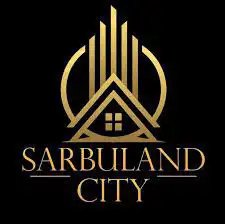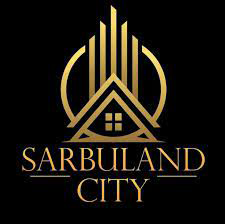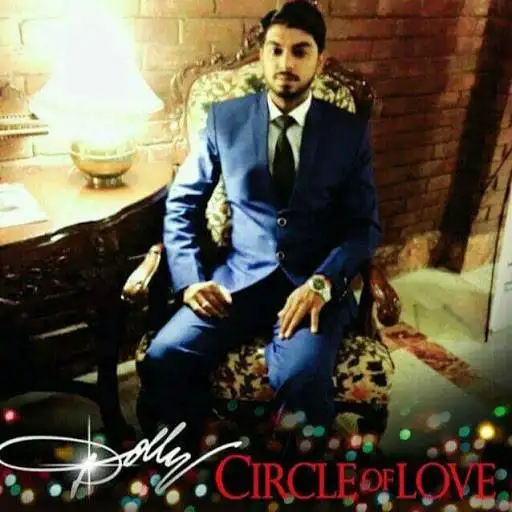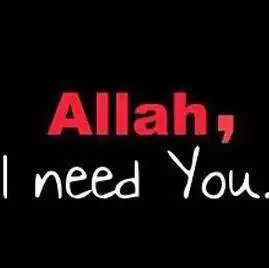A virtual machine (VM) is a software emulation of a physical computer system that enables an operating system (OS) to run on a different platform than it was originally designed for. In other words, a virtual machine is a virtualized environment that runs on a host machine and allows multiple guest operating systems to run on it simultaneously.
A virtual machine simulates the hardware of a physical computer, including its CPU, memory, storage devices, and network interfaces. The guest operating system runs on top of this simulated hardware, and applications can be installed and executed within the guest OS as if it were running on a physical machine.

Their common uses
Virtual machines are commonly used for a variety of purposes, such as testing software in different operating system environments, running legacy applications that require older OS versions, consolidating multiple servers onto a single physical machine, and providing a secure sandbox environment for running untrusted software.
Million Web Services is offering VMs for business needs
Virtual Machines provided by Million Web Services, offer advantages:
Cost savings: Virtual machines allow you to run multiple operating systems and applications on a single physical server, reducing the need for multiple hardware systems. This can help you save on hardware costs and also reduce power consumption, cooling costs, and data center space.
Scalability: With virtual machines, you can easily scale up or down your computing resources as needed, without having to purchase additional hardware. This means you can quickly adapt to changing business needs and avoid over-provisioning or under-utilizing your resources.
Improved reliability: Virtual machines provide better reliability and uptime than physical servers. If a virtual machine fails or experiences issues, it can be quickly restored from a backup or migrated to another physical server, without affecting other VMs running on the same hardware.
Security: Virtual machines can provide a more secure environment than physical servers. Each VM can be isolated from other VMs on the same physical server, reducing the risk of security breaches and preventing malicious code from spreading across the network.
Flexibility: With virtual machines, you can easily create and deploy new VMs as needed, without having to set up new physical hardware. This makes it easier to test new applications, create development environments, and set up new services or systems.
24/7 Technical Support: Million Web Services offers 24/7 technical support to assist users with any issues or concerns they may have with their hosting services. This ensures that users can quickly resolve any issues and minimize downtime.
Geographic Location: Million Web Services offers hosting services in a datacenter located in Pakistan, which can be advantageous for users who require low-latency connectivity to users or services located in Pakistan or the surrounding region.
A virtual machine (VM) is a software program that emulates a physical computer, allowing users to run multiple operating systems and applications on a single physical machine.
A virtual machine runs on a host machine, which provides the physical resources, such as CPU, memory, and storage. The VM uses virtual resources, which are mapped to physical resources by the hypervisor, a software layer that manages the virtualization process.
Using a virtual machine provides several benefits, such as:
Running multiple operating systems on a single physical machine.
Isolating applications and services for better security and reliability.
Creating test environments to develop and test software without affecting the production environment.
Running legacy applications that require older operating systems or hardware.
There are two types of virtual machines:
Type 1: Runs directly on the host machine’s hardware, such as VMware ESXi and Microsoft Hyper-V.
Type 2: Runs on top of an operating system, such as Oracle VirtualBox and VMware Workstation.
To run a virtual machine, you need a host machine with enough resources to support the VM, such as CPU, memory, and storage. You also need a hypervisor software, which can be either installed on the host machine or run as a separate server.
Yes, virtual machines can communicate with each other over a network, just like physical machines. You can configure virtual networks and assign IP addresses to each VM to enable communication between them.
Virtual machines are not immune to security risks, and they can be vulnerable to attacks, such as malware infections and data breaches. To mitigate these risks, it is important to implement security best practices, such as keeping the hypervisor and VMs up to date with security patches, using strong passwords, and restricting access to sensitive data.
Some of the popular hypervisor software for virtual machines are:
VMware ESXi
Microsoft Hyper-V
Oracle VirtualBox
VMware Workstation
Citrix XenServer
The system requirements for running a virtual machine depend on the hypervisor software and the operating system and applications installed on the VM. Generally, you need a host machine with a multi-core CPU, at least 8GB of memory, and enough storage space to accommodate the VM and its applications.
Customers Reviews



Deploy The Best VM Services in Pakistan......!!!
Call Us At +92-311-155-5537
Our Clients